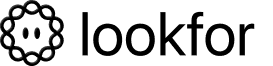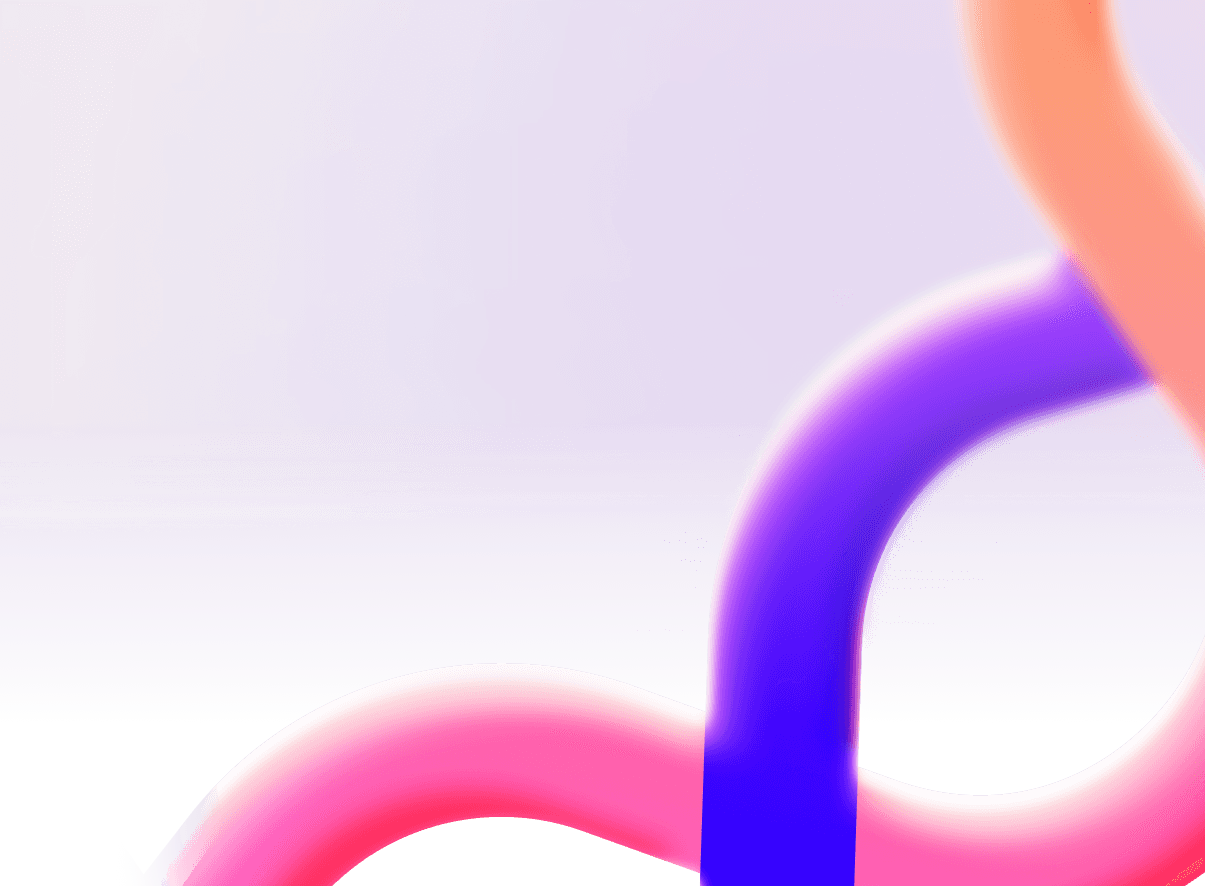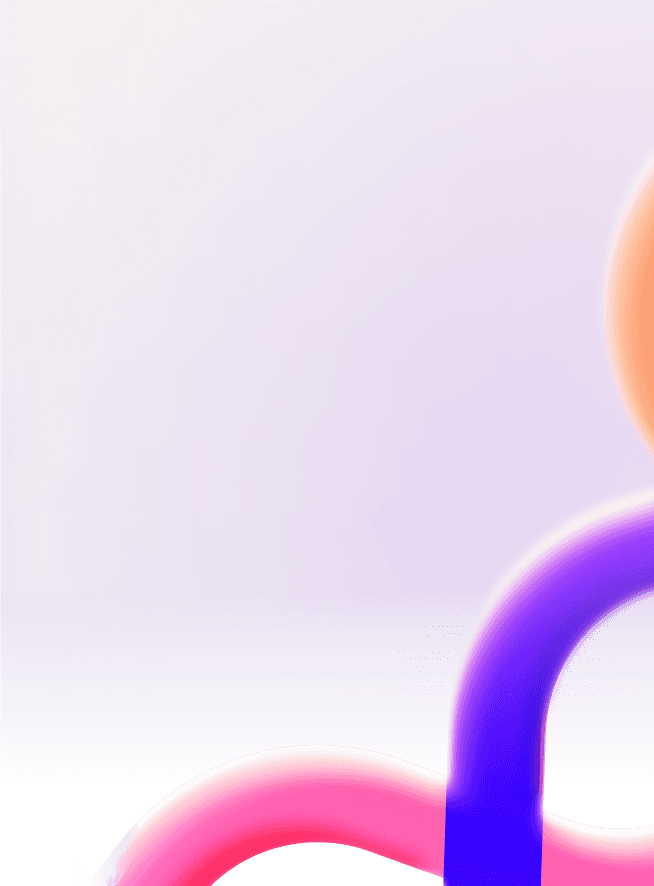How Shopify Collabs Works: 4 Easy Steps + Tips
Shopify is among the best-rated ecommerce platforms supporting over 1.7 million merchants. A popular way of boosting your ecommerce products on Shopify is to collaborate or “collab” with influencers. A HubSpot report shows that 25% of marketers today already use some form of influencer marketing strategy.
Micro-influencers and creators help brands reach niche markets. “Micro” means people with a follower base ranging from 1,000 to 100,000—which seems small but is more effective. Leading brands are working with micro-influencers as they notice higher engagement rates. In many cases, these influencers have developed personal relationships with their followers over time and only recommend products or brands they are confident will resonate. Shopify has come up with Shopify Collabs to enable talent to trade their craft for passive income.
In this article, let us explore how to use Shopify Collabs and its functionality:
Understanding Shopify Collabs
Different Ways to Collaborate on Shopify
Tips for Maximizing Shopify Collabs for Your Business
Frequently Asked Questions (FAQs)
Conclusion
Check out some of the must-have apps great for Shopify store owners
Now let’s explore Shopify collabs in depth.
Understanding Shopify Collabs
Shopify Collabs is an app where millions of ecommerce brands and creators can find each other. It was specifically made for business owners retailing on Shopify. Creators and influencers only need to sign up and then seek out collaboration. Their profiles on the creator marketplace show their follower sizes, channels, followers, and more.
On the other hand, merchants can filter out among creators to find those suited to their niche. Collabs help a lot as the merchant can focus on other issues such as order fulfillment and product quality while the creator handles partnerships while keeping tabs on overall performance. If building influencer marketing campaigns seems like a lot of work, Shopify Collabs can save you the trouble.
Different ways to collaborate on Shopify
Micro-influencer partnerships
Do you have a high follower count on social platforms—either Instagram or TikTok? Micro-influencer marketing is where a brand collaborates with people who can target niche markets accurately. Micro-influencers are not just about creating content, instead, they build communities, engage followers in the comments, respond to direct messages, and develop interactive content.
Besides, not every ecommerce brand can afford to pull in tier-1 influencers or celebrity household names. Such an approach might cost them hundreds of thousands if not millions and still result in unsatisfactory outcomes. According to Traackr, 63% of shoppers would likely buy a product if it was endorsed by their favorite influencer on social media.
Cross-promotions with complementary brands
Going by the popular phrase, two heads are better than one, the same applies in business. When two brands pool their resources together to achieve shared goals, they increase their chances of meeting elusive targets had they opted for an isolated approach. This form of business arrangement is a cross-promotion partnership.
Ecommerce brands can partner among themselves if:
Share the same market audience—analytics and survey metrics show they appeal to similar demography or age
Share the same shared values and goals—for example, both retail eco-friendly cosmetic products
Create bundled products that deliver value—for instance, a clothing company partnering with a cologne company in a product offering makes more sense than with a chainsaw brand.
Co-hose interactive events—cross-promote each other’s audience virtually on social media.
Co-Branded product launches
Forbes survey shows that successful co-branding results in a 25% increase in revenue generation for businesses. A good example of the successful co-branding done was the Nike+iPod fitness system. Shopify merchants can work together on creating brand-new products and selling them to their audience as a limited edition.
Collaborative content creation
Collaborative content creation can involve working with many influencers at a go to achieve multiple content formats. For instance, a brand can go all in to capitalize on social media posts, blogs, podcasts, infographics, e-books, and much more.
Approaches such as product seeding push audiences to make buying decisions. Merchants will partner with the creators and micro-influencers by gifting, and sending free samples and other promotional items. Merchants can then set up commission structures and keep track of all sales while calculating the commission value within the app.
Steps on how to create a Shopify Collabs for your store
Let us discover the stages necessary for developing effective partnerships on Shopify. As a business, explore how to arrive at measurable goals, narrow to an ideal collaborator pool, and build mutually beneficial collaboration outcomes.
Define your goals & target audience
Picking an influencer solely on their high number of followers is a “dead in the water strategy.” First figure out what outcome you intend to arrive at and who makes up your target customers before choosing the right influencers.
For instance, if you are launching a new line of products and you want people to know about it, your goal here is to create brand awareness. With that goal in mind, work backward to arrive at your ideal customer. Data analytics from interested customers worth collecting here are demographics, interests, and major pain points.
Install Shopify collabs & create your account

The process is fairly straightforward. Open the Shopify App Store then search for “Shopify Collabs.” To have it integrated into your Shopify admin panel, click on “Install.”
Once back to your Shopify Admin panel, click on Settings > Apps, then select “Shopify Collabs” from that list. This launches your application right away.
Continue by submitting this information on your application page:
Email address
Key information
Product brand category
Primary audience
Target country you intend to find creators
Terms and conditions
When completed, select “Finish Setup.” You can now access your Shopify Collabs account.
Finish your profile
Keep adding information that gives more details of your brand. Brand storytelling is effective and you can borrow its merits when creating your account profile. Ensure everything is accurate while sharing a compelling case on how your products stand out.
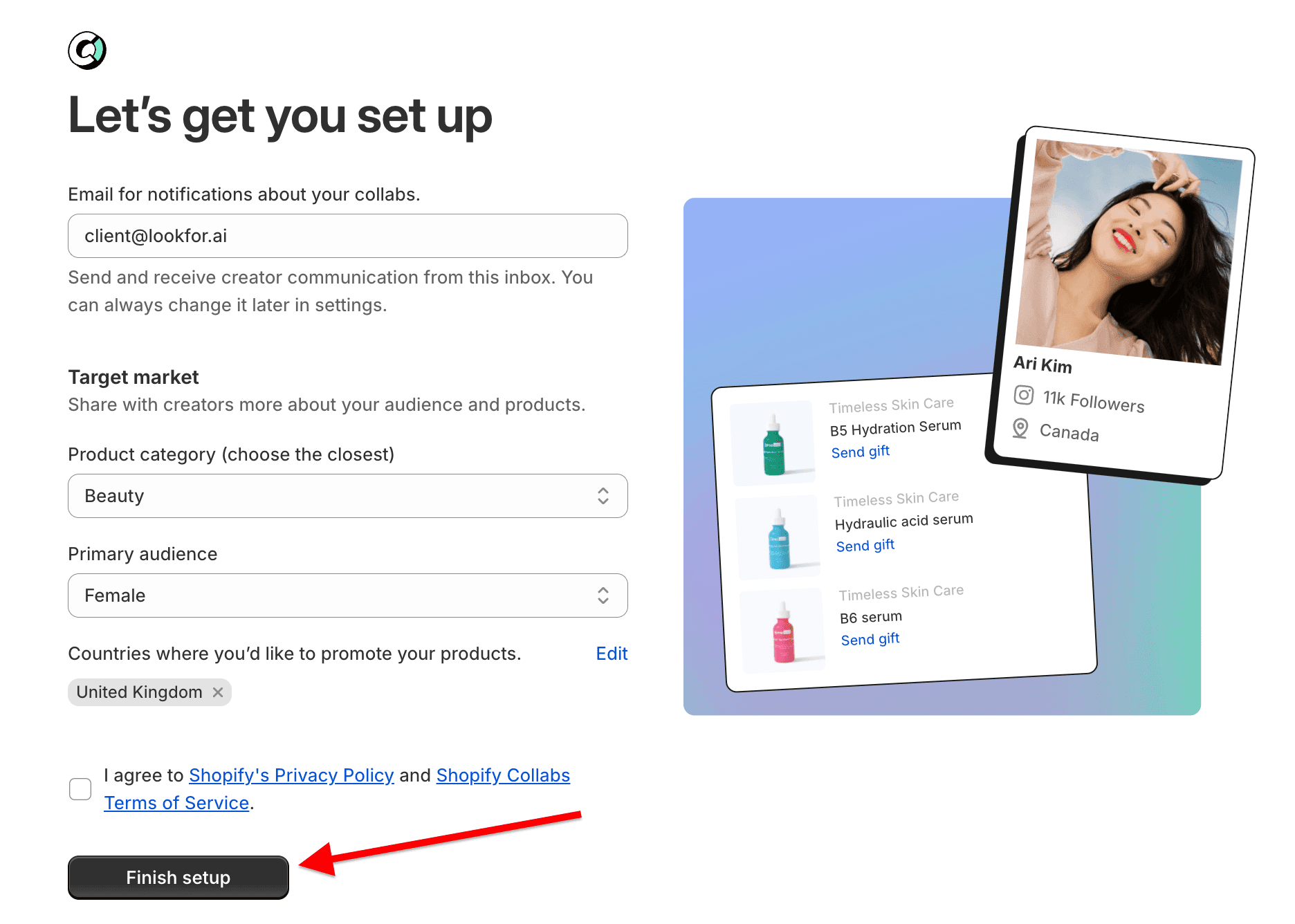
Enter your brand details
A brand profile is required for Shopify Collabs. Remember, it is the first impression you give to the world on what you are all about.
To make a captivating profile, go to the “Overview” section on the Shopify Collabs dashboard and select “Edit Profile.” Now use the unlocked tools to edit your profile.
Shopify Collabs app uses a square logo from its brand settings. Click on “Edit logo” then submit it.
On the question of what sets your brand apart? Choose “Brand values” then click on “Add values” and pick the most aligned with your businesses and target market. This should help determine if it is suitable to match with partnerships that can help creators.
Finally, let go of all creativity in the media area. Click on “Add media” for insertion of images. When satisfied with your choices, select “Save” and now your profile is ready to attract creators and partnerships.

Partnership information
The terms of your collaboration are important to both creators and influencers on Shopify. Here are ideas on how to ensure they are complete and demonstrable:
Under the “Partnership Details” section, explain your cooperation strategy under the “How you work with creators” bit. Explain your brand message, what you expect, and expectations and experience. Picture this as a kind offer on how one can join your creative team.
Shopify promotes multiple forms of cooperation. You can also click the boxes following services you provide via Collabs on the supplied list. Next, review services are provided not as part of Collabs to help creatives understand what falls within your brand scope.
A good example in the partnership information section is this eco-friendly fashion brand looking for affiliate program collaborations. Affiliate marketing is another way of generating passive income.

Connect social media accounts
Potential creators, collaborators, and influencers learn about brands through social media. Connecting your socials to Shopify Collabs is a smart way to achieve that. Through social media platforms like YouTube, Instagram, or blogs, content creators are best placed to understand a business’ personality, voice, and content style.

Target market
When you created your Shopify Collabs account, you specified a certain Target Market box. Choose your product category from the drop-down menu and this will help producers determine whether the material is relevant to your brand or not.
In the same place, choose the major audience in the drop-down menu. For instance, are you looking for young professionals or fitness enthusiasts? Just be specific!
Finally, click “Edit” on your “Location” box to pick the countries that wish to market the items. This will inform producers on where their target audience is located. A good example is this fashion brand in the United States.

Activate your brand profile
When you set up your brand profile in step 2, there are 3 ways you can promote your brand to the Shopify Collabs community:
Join the Collabs network—huddle among pre-vetted influencers and creators keen on sharing their marketing expertise and journey. Your items too will be displayed to artists suited to your brand.
Convert your store to a collaboration hub—potential brand advocates find it easier to locate you when you add your Collab profile to your online shop. This is a smart way to leverage the creativity and reach of your existing client base.
Captivating pop-ups—Shopify Collabs helps in designing attractive pop-up messages for online businesses.
Tips for maximizing Shopify Collabs for your business
Good job thus far—you have already set up a Shopify Collabs profile. Maybe you have already begun conversations or are working on beneficial collaborations. However, this is not the end of it yet. Outlined are a few tips on how you can make your Shopify Collab achieve its full potential.
Create custom surveys
Custom surveys extend past a creator’s audience size. You must ask questions about the partnership history, and content style.
Here are steps to follow when creating a personalized survey.
On your dashboard “Overview” section click on “Get discovered by Collabs verified creators.”

Click on “Edit application” in the “Creator applications” section. You get to customize the answers creators provide when they apply for work with your brand. Also, modify the questions on the “Questions” tab or make up new ones altogether that are relevant to your collaboration objectives.
Once you are done with the survey questions, click on “save” to ensure the changes are applied.

Draft a compelling story
Anyone who lands on your Shopify Collabs profile will want to get a deeper understanding of what your brand is all about. Having a well-drafted narrative that captivates creators is advisable.
To get the most out of storytelling ensure it:
Connects emotionally with customers
Builds trust and authenticity
Gives a real case measurable outcome of your efforts
A good example is the case study of Moonboon, a group of parenting influencers - the Moonboon Ambassador Family whose efforts generated over $1 million in sales (roughly 6.5x ROI).
Uploading your Shopify Collabs Profile to your store
Having a Shopify Collabs profile allows customers to explore areas they can collaborate. Brand loyalists can create genuine content that resonates with their audiences. Collaborating with consumers brings about user-generated content (UGC) which shows the items in real-world scenarios.
Here are suggestions when integrating your Shopify Collabs profile with online stores to attract customers for collaboration.
Start creating a highly visible location then create a location for the website for everyone to see. Look at the homepage, and product pages, and create a separate area for “collaborate with us.”
Instead of sharing a simple link, use an eye-catching button, banner, or symbol that best expresses cooperation. Draft a clear yet concise call to action (CTA) such as “Brand Partner.”
Using the EComposer Builder Page to Create a Collaboration Hub on Shopify (Fast & Easy)
The EComposer Page Builder is arguably Shopify’s top builder page. It allows you to build beautiful and engaging Collab profiles in a matter of minutes without any form of coding. Here is how Ecomposer works:
Drag-and-drop—one can create a visually attractive design on their profile page that gives brands a narrative while inviting consumers to join the community.
Pre-designed templates—get to save time with pre-made layouts to show collaboration.
Intuitive mobile-friendly UX—ensures the profile is user-friendly across your devices, particularly those your users love the most.
Give it a shot here—EComposer!
Conclusion
Shopify Collabs helps leverage the talent and reach of your creators. If you implement the guidelines shared in this article you can reap the benefits of micro-influencer marketing which only develops a strong community.
There’s more—
Even as you collaborate with the ecosystem on Shopify Collabs, remember to enhance your eCommerce site to your audience with the Lookfor best-in-class Sales Rep. Not only is it the top sales marketing tool in the Shopify Store, but it is also great for cosmetics eCommerce businesses.
All blog
Explore All Blog